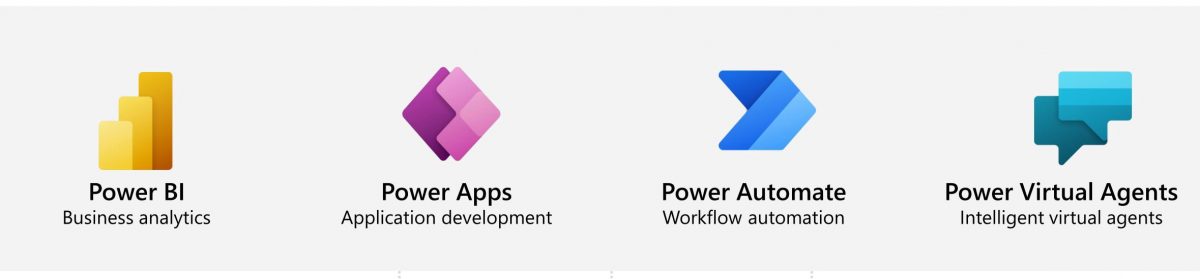Perform Changeset request is an action from Microsoft dataverse, which is used to perform a set of actions in totality or not perform it at all.
Basically all actions inside it will be rolled back into its previous stage if any action under “Perform changeset request” fails.

You will find only 3 actions available to use under “Perform Changeset request”:
- Add a new row.
- Delete a row.
- Update a row.

Business Scenario: So if you want to mandatorily create a Contact if an Account is created successfully otherwise you would not create both OR maybe you want to add a record only if a certain account is deleted successfully, ChangeSets action can be a game changer in it.
Please See: We also have something called as “Configure Run After” but this will only consider the outcome of the previous step & not the next step and has a completely different use case altogether. If you want the sequential steps to have an impact on the previous runned steps, then ChangeSet is the only solution.

Lets see how to use it!
We have created an automated cloud flow with the “Perform Changeset Request” action in it, which triggers on adding a new row.First, we tried to run a flow with only 1 action “add a new row” under “Perform changeset request.”

Then we added a “Delete a row” action with the wrong GUID in it to fail this step.As you can see, when a “Delete a row” action failed, the “Add a new row” action skipped and turns into its previous stage.

Thus in “Perform Changeset” either all actions will run or none.
Please Note: Actions under the “Perform Changeset” are not allowed to reference actions in the same scope & also Configure Run after configuration is not allowed for this action or for the actions within it.
Hope it helps!
& the Power Affirmation for the Day is:
“I am in the right place at the right time, doing the right thing”